In 7 Ways to Deliver a Faster Customer Experience, we discussed some of the ways businesses can improve the customer experience by speeding up the underlying processes that affect customer interactions.
The third method we discussed, Upgrade Your Technology, barely scratched the surface of the crucial role technology plays in the customer experience and how we can improve upon it. How many customer experiences are degraded because of phrases like “I apologize, my system is running slow today” or “I’m sorry, I can’t find your records anywhere”?
Short answer: Too many.
Of course, as soon as we say technology the next word to follow is often budget (well, actually the next word is often a four-letter word that I can’t repeat, but the word after that is usually budget).
We all have budgetary constraints, and there are few areas of business that universally run into budgetary walls as consistently as Information Technology.
Yet, wise investments in technology are key to supporting a great customer experience and optimizing the technology that you already have is a high return activity that can yield excellent results for your customers and your organization.
To begin, there is almost nothing in this blog post you don’t already know — yet, if you are like most business owners or department managers, there is a lot in this blog post you are not doing like you should. Also, while I have joined the Cult of Mac in recent years, the reality is that most business environments are still PC based, so some of the advice below will be PC-centric.
That little icon in the bottom right of your monitor is there for a reason. Updates are needed for speed and security. Install them and in a relatively timely fashion. Two tips on updates: 1) Put someone in charge of installing updates at a recommended time when the update process will not disrupt business operations. 2) If you can swing it, wait a week to install any update that is not fixing a major security breach. This allows time for the bugs to be worked out.
Nothing can slow down a system like infected computers, and nothing can suck up time and resources like having to deal with an infected system. Do not cut costs here; make sure your antivirus/antispyware software is up to date.
>>> A professional can be brought in at relatively little expense to review your systems and to recommend changes. Here are some of the areas that you or a professional might look to change…
Could you upgrade the memory in your server? How about the graphics cards on the computers in marketing? From memory to modems, there are a host of small changes that can have a dramatic effect on your system performance. Analyze them yourself or find someone who can.
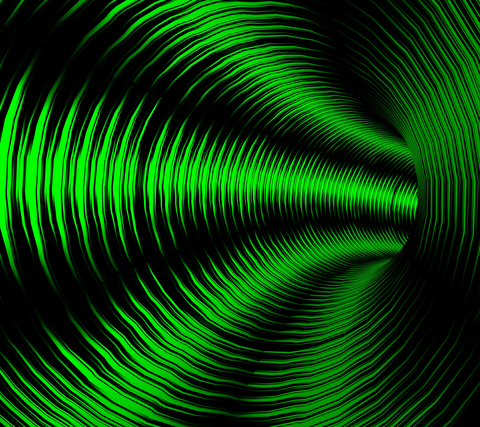
If you are highly dependent on data transfers for your operational efficiency, then make sure you have adequate uploads and download speeds. First, use a tool like SpeedTest to make sure you are getting close to the speed your Internet Service Provider is promising you — and that you are paying for.
Next, see what an upgrade in speed might cost and if it might be worth it. Upgrading Internet speed can be one of the less expensive ways to improve your technological capabilities.
How much time do you spend figuring out which version of the contract was the last one? Or if you sent the last version? Or if the attachment was too big and got caught up in the server? The cloud is cheap — ridiculously cheap in some cases — and can have real advantages for all businesses and departments, particularly those with remote teams.
>>> Finally, not all technological problems are hardware or software problems — they are human problems…
One of the biggest challenges with almost any technological system is OE, Operator Error. Anyone who has ever worked in a management position before has inevitably heard complaints about the computer system only to find out that the person complaining barely knew how to use it. Make sure your staff is well-trained on your systems, including basic troubleshooting and useful shortcuts.
>>> Bonus reminder…
Enough said.
So, what other methods do you know of to inexpensively upgrade your technology?
Comments have been closed on this post.
© 2011-2023 CTS Service Solutions, LLC.
All rights reserved.
Legal Information | Privacy Policy
How to Cite this Site
Love the post, Adam. Great tips that I will definitely have to take into consideration…running a business is tough unless you know what to do!
I absolutely love the image you have for the internet speeds, I was so entranced I stared at it for about two minutes! LOL! 🙂
Thanks for another great post!
~Dakota
Thanks Dakota. Glad you found it useful — and entertaining! 🙂
Pingback: 159: No Budget for Customer Experience